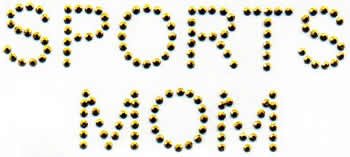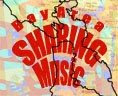This recipe was taken from MyRecipes.com
From: Campbell's Kitchen
Prep: 10 minutes
Bake: 30 minutes
Serves: 6
Ingredients:
1 can (10 3/4 oz.) Campbell's® Condensed Cream of Mushroom Soup (Regular, 98% Fat Free or 25% Less Sodium)
1/2 cup milk
1 tsp. soy sauce
Dash ground black pepper
4 cups cooked cut green beans
1 1/3 cups French's® French Fried Onions
Directions:
MIX soup, milk, soy, black pepper, beans and 2/3 cup onions in 1 1/2-qt. casserole.
BAKE at 350°F. for 25 min. or until hot.
STIR . Sprinkle with remaining onions. Bake 5 min.
Recipe Calculator Converter was used to convert this recipe to serve 18 people:
3 cans cream of mushroom soup
1 1/2 cups milk
1 tbsp. soy sauce
1/2 tsp. black pepper
12 cups cooked cut green beans
4 cups French's French Fried Onions
Friday, November 21, 2008
Potluck #51: Holidays and Cooking and Recipes - Oh My!
Posted by
Sports Mom
at
8:06 AM
0
comments
![]()
Thursday, November 20, 2008
Potluck #50: Global Nation
Posted by
Sports Mom
at
1:29 PM
0
comments
![]()
Wednesday, November 19, 2008
Potluck #49: Love of Languages
 I explored all 3 sites. I wold not use Wikibooks.org to learn a language because there is no help with pronunciation.
I explored all 3 sites. I wold not use Wikibooks.org to learn a language because there is no help with pronunciation.
I would use Mangolanguages.com because the site provided an instructor to pronounce the phrases for you.
I preferred Livemocha.com because there was visual aid along with an instructor for pronunciation. This site also provided several different ways to reinforce the words and phrases you learned.
I would love to learn Spanish because it is almost impossible to go anywhere in Houston where that language is not spoken. It would also be beneficial at work (especially at the branches)
Posted by
Sports Mom
at
9:01 AM
0
comments
![]()
Tuesday, November 11, 2008
Friday, October 31, 2008
A Consumer's How To: #44: How To & Make
 I looked at all of the How To sites and they were all basically the same. You can find information ranging from car repairs to health issues to relationships. VideoJug is a great site for people who prefer a visual aid along with verbal instructions.
I looked at all of the How To sites and they were all basically the same. You can find information ranging from car repairs to health issues to relationships. VideoJug is a great site for people who prefer a visual aid along with verbal instructions.
I selected eHow to learn how to refinish a hardwood floor. I discovered that it will require a lot of time and patience. Special equipment (sander) is needed and improper usage will damage the floor. I think we will hire someone to redo the floors. This information can be found at http://www.ehow.com/how_2117359_refinish-hardwood-floors.html
Posted by
Sports Mom
at
1:36 PM
0
comments
![]()
Wednesday, October 29, 2008
A Consumer's How To #43: Buying & Selling Online
 My family and I use Ebay regularly. We have sold video games, video systems, clothes, cell phones and various other items. We have also purchased video games, guitars, drums, books, music and various other items from Ebay. It is a fun way to stay within your budget because you can determine how much you want to spend on something and search and bid until you win that item. I like that you can judge the quality of the merchandise you are buying by checking the feedback and score of the person you are buying from. We personally do not want to buy from someone with negative feedback and a low score (90% or less).
My family and I use Ebay regularly. We have sold video games, video systems, clothes, cell phones and various other items. We have also purchased video games, guitars, drums, books, music and various other items from Ebay. It is a fun way to stay within your budget because you can determine how much you want to spend on something and search and bid until you win that item. I like that you can judge the quality of the merchandise you are buying by checking the feedback and score of the person you are buying from. We personally do not want to buy from someone with negative feedback and a low score (90% or less).
Since we buy and sell on Ebay we already have a PayPal account. I was hesitant at first to use it, but once I started I realized that it is a very safe, fast, and secure way to make transactions.
Posted by
Sports Mom
at
11:09 AM
0
comments
![]()
Friday, October 24, 2008
Wellness #42: Staying Well
 I described Fosamax on the pill identification site and it was accurate in its finding. After taking this medication you are suppose to wait 30 minutes before eating or drinking anything, but I learned that the longer you wait before consuming anything the better the medication can absorb into your bloodstream.
I described Fosamax on the pill identification site and it was accurate in its finding. After taking this medication you are suppose to wait 30 minutes before eating or drinking anything, but I learned that the longer you wait before consuming anything the better the medication can absorb into your bloodstream.
I checked the National Library of Medicine website for locations that treated Osteopenia in Fort Bend County. There were numerous listings ranging from family practice doctors to specialists to clinical trials that are being conducted in the area. This was a very informative site.
Creating my family medical history tree was a learning experience. I realize that I need to talk to my siblings regarding their specific medical conditions so I can elaborate on my family tree. I am going to print this and give it to my family once it is completed. I am going to expand the tree to include my husband's family because this would be a great tool for me to pass down to my children so they will know the past medical history of their family.
Posted by
Sports Mom
at
1:13 PM
0
comments
![]()
Thursday, October 23, 2008
Wellness #41: Going Green - Part 2
 I am very interested in living a green life more efficiently. Some of the things that I can implement immediately are driving at a moderate speed, avoid idling for long periods of time, recycle more (I currently only recycle paper, but can start recycling plastic also), and plug air leaks around my windows and doors. I would like to purchase an energy-efficient central air conditioner and attempt to make my own non-toxic cleaning kits, but these two things will require more of a commitment and money.
I am very interested in living a green life more efficiently. Some of the things that I can implement immediately are driving at a moderate speed, avoid idling for long periods of time, recycle more (I currently only recycle paper, but can start recycling plastic also), and plug air leaks around my windows and doors. I would like to purchase an energy-efficient central air conditioner and attempt to make my own non-toxic cleaning kits, but these two things will require more of a commitment and money.
Posted by
Sports Mom
at
1:54 PM
0
comments
![]()
Wellness #41: Going Green - Part 1
 I determined my carbon footprint at two different sites. National Wildlife Federation had my carbon footprint above average, whereas it was average when I used Yahoo! Green. National Wildlife Federation had some very helpful tips to conserve energy. I already recycle, have a timer on my water heater, turn off lights when no one is in the room, and change the furnace filter regularly. I try to set the thermostat a few degrees higher in the summer, but the young men are always so hot and keep turning it down. I will implement some of the other suggestions to conserve energy.
I determined my carbon footprint at two different sites. National Wildlife Federation had my carbon footprint above average, whereas it was average when I used Yahoo! Green. National Wildlife Federation had some very helpful tips to conserve energy. I already recycle, have a timer on my water heater, turn off lights when no one is in the room, and change the furnace filter regularly. I try to set the thermostat a few degrees higher in the summer, but the young men are always so hot and keep turning it down. I will implement some of the other suggestions to conserve energy. I enjoy going to farmer's markets. I use to go to the one in Hempstead, Texas on my way home from Bryan, Texas. There was such a large variety of fruits and vegetables, various stands in the area, and the prices were reasonable (slightly higher than the grocery store). I did not mind the price difference because the quality of the produce, aroma, and the flavor of fresh produce cannot be beaten. Since I no longer go to Bryan on a regular basis, I will start going to the market at Rice University on Tuesdays.
I enjoy going to farmer's markets. I use to go to the one in Hempstead, Texas on my way home from Bryan, Texas. There was such a large variety of fruits and vegetables, various stands in the area, and the prices were reasonable (slightly higher than the grocery store). I did not mind the price difference because the quality of the produce, aroma, and the flavor of fresh produce cannot be beaten. Since I no longer go to Bryan on a regular basis, I will start going to the market at Rice University on Tuesdays.
Posted by
Sports Mom
at
10:54 AM
0
comments
![]()
Wednesday, October 22, 2008
Wellness #40: Fitness
Posted by
Sports Mom
at
1:37 PM
0
comments
![]()
Tuesday, October 21, 2008
Wellness #39: Nutrition (#1)

Nutrition Data was an interesting site that tells you the nutritional aspects of anything you consume. I compared apples to oranges and was surprised to find out that oranges are not only better for weight loss and optimum health, but contain more protein and less fat than apples. I guess an orange a day will also keep the doctor away.
Posted by
Sports Mom
at
10:18 AM
0
comments
![]()
Friday, October 17, 2008
Games and Gaming #38: Console Gaming
 The "nostalgic" game site was great. Pacman was one of the first video games that I played. I don't think I had an advantage over anyone who had not played the game before other than already knowing the rules and concepts.
The "nostalgic" game site was great. Pacman was one of the first video games that I played. I don't think I had an advantage over anyone who had not played the game before other than already knowing the rules and concepts.
I have played games on Microsoft Xbox 360 and the Sony PlayStation 3. I have not played on the Nintendo Wii. The two systems that I have played on are very similar and both are a lot of fun.
I believe the Microsoft Xbox 360 would be best for library purposes because you do not need the added feature of a Blu-ray DVD player that the Sony PlayStation 3 offers. If games and gaming is the catalysis to get teens and young adults in the library, than I believe the library should emphasis that. It does not matter what gets them there, the point is to just get them in the library, then introduced them to other things the library offers. Show them gaming magazines, books about the concepts behind the game designs, show them your collection of the latest movies that are available, or show them your book selection for young adults. The sky is the limit to what can be introduced to them once you have them there.
Posted by
Sports Mom
at
1:28 PM
0
comments
![]()
Thursday, October 16, 2008
Games and Gaming #37: Get Your Game On @ The LIbrary
I found the article "The Shifted Librarian" very interesting. Offering a Game Night at the library for a select age group with parent permission was a very innovative way to get teens in the library.
I played both games offered by Carnegie Mellon University Libraries website. "I'll Get It" was a little confusing. Although I provided the patron with the correct information, it was never in the form they wanted and I did not know how to get the right format for them. "Within Range" was a lot easier, but very boring.
I think games have a place in the library because they are very popular among young adults. By offering games at the library these teens can be introduced to other aspects of the library. Books about the various games and gaming magazines can be pointed out to them. I also believe that at some point in the near future, the library will be providing video and computer games for patrons to check out. Games will evolve the same way DVD's have.
Posted by
Sports Mom
at
1:24 PM
0
comments
![]()
Wednesday, October 15, 2008
Games and Gaming #36: The Wide World of Online Role Playing Games
 My Runescape character was a female with gray hair wearing a pale green skirt with a white top and brown vest. She was able to cut down a tree, make fire and catch shrimp. She was not able to cook the shrimp and eat them, therefore she perished. It was an honorable death since she did not particularly enjoy her mission. I found the game relatively easy to learn, but it took me more than 15 minutes to understand the rules.
My Runescape character was a female with gray hair wearing a pale green skirt with a white top and brown vest. She was able to cut down a tree, make fire and catch shrimp. She was not able to cook the shrimp and eat them, therefore she perished. It was an honorable death since she did not particularly enjoy her mission. I found the game relatively easy to learn, but it took me more than 15 minutes to understand the rules.
Posted by
Sports Mom
at
11:09 AM
0
comments
![]()
Thursday, October 9, 2008
Games and Gaming #35: Games? In the Library?
WordSplay was very similar to Boggle. It was fun and would be a good tool for learning mouse control, eye coordination, and word recognition.
FreeRice was my favorite because it has many benefits.
- You are donating free rice in an effort to end world hunger.
- You are building your vocabulary.
- Students can use this game to prepare for the vocabulary portion of SAT and ACT exams.
- You can learn mouse control.
- You can have fun and help others!!!
Posted by
Sports Mom
at
11:13 AM
0
comments
![]()
Friday, October 3, 2008
Maps #34: Geocoding and Geocaching
The location I chose to find was Hightower High School at 3333 Hurricane Lane. The GPS coordinates are: 29.530528, -95.500931
N29°31.83168, W095°30.05586
The geocache that I found interesting was "Skeered Turtle Observation Deck" and it has the following url: http://www.geocaching.com/seek/cache_details.aspx?guid=99942220-5a2a-42ce-a98d-e745418351e3
I think geocaching is a technologically advanced, adult version of Hide and Seek that you played as a child. I think a customized version of this would be a fun activity for a family reunion. You could find caches in your city, state, or various locations before reaching your destination.
Posted by
Sports Mom
at
12:31 PM
0
comments
![]()
Monday, June 16, 2008
Maps #33: Relocating with Online Maps
 My son (Rice University) and his cousin (University of Houston) are looking for a rent house to share this year. I decided to help them out with this assignment. I used Google Maps to look at homes in the Rice area first. Needless to say, EVERYTHING was out of their price range in that location. I checked for available properties in the UH area and found a lot of homes for rent. The young men did not like those locations (would not feel safe) or the homes (too small and not quite to par with their standard of living). I am currently looking in the Medical Center area and the Museum District area. I used Har.com for these searches because I was able to search by zip codes. These areas were also expensive. But, I was able to locate them a 2 bedroom, 2 bath apartment near my job on Holly Hall. How convenient would that be (for me anyway).
My son (Rice University) and his cousin (University of Houston) are looking for a rent house to share this year. I decided to help them out with this assignment. I used Google Maps to look at homes in the Rice area first. Needless to say, EVERYTHING was out of their price range in that location. I checked for available properties in the UH area and found a lot of homes for rent. The young men did not like those locations (would not feel safe) or the homes (too small and not quite to par with their standard of living). I am currently looking in the Medical Center area and the Museum District area. I used Har.com for these searches because I was able to search by zip codes. These areas were also expensive. But, I was able to locate them a 2 bedroom, 2 bath apartment near my job on Holly Hall. How convenient would that be (for me anyway).
The area has a Walk Score of 74. It is located between both universities, near the Medical Center, Reliant Stadium, numerous stores and restaurants, and most importantly near MY JOB! They are currently still looking for something on their own, I guess they don't want to be that close to me where I can just drop by anytime of the day on any given day.
Posted by
Sports Mom
at
9:16 AM
0
comments
![]()
Wednesday, April 23, 2008
Maps #32: Current Events
Activity #1
I was fascinated with all the things that were listed in "100 Things To Do With Google Maps". The first one I tried was #72, Find cheap gas, but it did not work :(
Since we may be going to Omaha in July, I decided to do #46, Find the shortest round-trip route. The site sent me to : http://gebweb.net/optimap/ . The computed data was as follows: Round-trip duration: 1 days 7 hrs 53 min., Round-trip length: 3164 km. Not as bad as I thought it would be, but with the price of gas, it may be cheaper to fly!
Activity #2
I looked at Global Incident Map and National Atlas and found them very interesting and informative. I liked Terra Server the best. I viewed the Seven Wonders, which included the Ancient 7, New 7, Natural 7, and Engineering 7. The link to the site is: http://www.terraserver.com/samples_wonders.asp
Bonus Activity
I enjoyed "Slipping the surly bonds of Earth" with EarthNow Lansat Image Viewer.
Posted by
Sports Mom
at
9:57 AM
0
comments
![]()
Thursday, April 3, 2008
Maps #31: Have Map, Will Travel
Posted by
Sports Mom
at
1:39 PM
1 comments
![]()
Monday, March 31, 2008
Spring Cleaning #30: Take a Load Off Our Drives
 I did not have anything on the S drive, so I placed a file there and went back and deleted it. The procedure was very simple to perform. I have enjoyed looking at various pictures posted on the S drive.
I did not have anything on the S drive, so I placed a file there and went back and deleted it. The procedure was very simple to perform. I have enjoyed looking at various pictures posted on the S drive.
There was not much on the P drive and I did not have anything there to delete.
The Z drive was my favorite. I had several documents and pictures stored in my folder. I did not know that if I deleted everything from this folder, that it would also be deleted from "My Documents" that are saved in Word. Well, you guessed it. I deleted everything without going through them first and had to get Network Services to put everything back for me. I was then able to go through everything one at a time and either delete or forward items to my Hotmail account so I could store them on my personal computer at home. I am now very organized!
Posted by
Sports Mom
at
1:08 PM
0
comments
![]()
Thursday, March 20, 2008
Spring Cleaning #29: Email
 I have two personal email accounts through Yahoo and Hotmail. I only use HCPL for work related items (although teachers' email replies come to this address even though my inquiries are sent from my Hotmail account). Since I do not store a lot of information on my HCPL account, I did not have a lot of spring cleaning to do. I mainly had to empty my deleted files. I have two folders set up, one for office memos regarding policy changes and another to keep track of my training hours. My HCPL account is Clutter Free!
I have two personal email accounts through Yahoo and Hotmail. I only use HCPL for work related items (although teachers' email replies come to this address even though my inquiries are sent from my Hotmail account). Since I do not store a lot of information on my HCPL account, I did not have a lot of spring cleaning to do. I mainly had to empty my deleted files. I have two folders set up, one for office memos regarding policy changes and another to keep track of my training hours. My HCPL account is Clutter Free!
Posted by
Sports Mom
at
1:44 PM
0
comments
![]()
Friday, March 7, 2008
Spring Cleaning #28: Don't Clutter Up Expensive Cyperspace
 I read the article about GTD and it had some helpful tips. I currently keep track of everything in my busy schedule on calendars. I have one in my purse and one on the refrigerator. This method has always worked well for my family because we can see at a glance what event is taking place and where someone has to be. After viewing the Google Calendar, I think I will implement into my scheduling process. With the online calendar, I can eliminate the calendar in my purse. I would be able to share this online calendar with everyone in my family through email (especially since my sons will no longer be living at home). I never thought of doing this, but it would eliminate the burden of calling everyone to keep them informed of game schedules, doctor appointments, meetings, etc. This is GREAT!!!
I read the article about GTD and it had some helpful tips. I currently keep track of everything in my busy schedule on calendars. I have one in my purse and one on the refrigerator. This method has always worked well for my family because we can see at a glance what event is taking place and where someone has to be. After viewing the Google Calendar, I think I will implement into my scheduling process. With the online calendar, I can eliminate the calendar in my purse. I would be able to share this online calendar with everyone in my family through email (especially since my sons will no longer be living at home). I never thought of doing this, but it would eliminate the burden of calling everyone to keep them informed of game schedules, doctor appointments, meetings, etc. This is GREAT!!!
Posted by
Sports Mom
at
11:07 AM
0
comments
![]()
Tuesday, March 4, 2008
Sound: #26: Making (or listening to) Music Together
I had a blast with JamStudio! It was fun making music and listening to your very own creation. My songs would have sounded better if I knew anything about musical notes and arrangements.
Posted by
Sports Mom
at
1:08 PM
0
comments
![]()
Friday, February 22, 2008
Sound #25: Am I a music pirate?
 I used Windows Media Player to rip songs from a disc and burn it to a blank disc. The procedure was very easy. Fourdogmom told me about Roxio, so I ripped and burned another disc to try out that site. It was also very easy to perform. I did not notice much difference in the procedures, except that Roxio has the capability to make a jewel case cover.
I used Windows Media Player to rip songs from a disc and burn it to a blank disc. The procedure was very easy. Fourdogmom told me about Roxio, so I ripped and burned another disc to try out that site. It was also very easy to perform. I did not notice much difference in the procedures, except that Roxio has the capability to make a jewel case cover.
I still use CDs. It is more practical for me to use the CD player in my car and at my desk at work.
Sharing music is not a new concept, remember when you bought a 45 or an album and your friend bought a different one and you "shared". When cassettes became popular, you recorded music from your record collection onto cassettes or you recorded directly from your favorite radio station versus buying the cassette. The Internet is just that "friend" who has all of the latest hits that you "borrow" music from. But, musicians are caught in the middle with piracy of their music. Allowing free sharing creates a larger fan base, but they are losing the revenue that would be made from the sale of the music. What is more important to the musician, popularity or money? I understand that having both would be the ultimate solution, but in this time of technology, the musicians may have to make a choice.
Posted by
Sports Mom
at
1:33 PM
0
comments
![]()
Sound #24: The sound of music!
THANK GOD FOR TEENAGERS!!!
I am already very familiar with listening to radio stations' websites. I have several stations bookmarked and listen to them regularly at work.
Posted by
Sports Mom
at
12:21 PM
1 comments
![]()