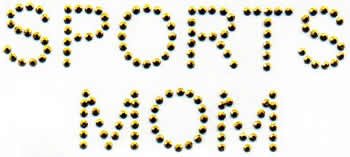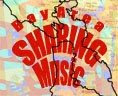I did not have anything on the S drive, so I placed a file there and went back and deleted it. The procedure was very simple to perform. I have enjoyed looking at various pictures posted on the S drive.
I did not have anything on the S drive, so I placed a file there and went back and deleted it. The procedure was very simple to perform. I have enjoyed looking at various pictures posted on the S drive.
There was not much on the P drive and I did not have anything there to delete.
The Z drive was my favorite. I had several documents and pictures stored in my folder. I did not know that if I deleted everything from this folder, that it would also be deleted from "My Documents" that are saved in Word. Well, you guessed it. I deleted everything without going through them first and had to get Network Services to put everything back for me. I was then able to go through everything one at a time and either delete or forward items to my Hotmail account so I could store them on my personal computer at home. I am now very organized!
Monday, March 31, 2008
Spring Cleaning #30: Take a Load Off Our Drives
Posted by
Sports Mom
at
1:08 PM
0
comments
![]()
Thursday, March 20, 2008
Spring Cleaning #29: Email
 I have two personal email accounts through Yahoo and Hotmail. I only use HCPL for work related items (although teachers' email replies come to this address even though my inquiries are sent from my Hotmail account). Since I do not store a lot of information on my HCPL account, I did not have a lot of spring cleaning to do. I mainly had to empty my deleted files. I have two folders set up, one for office memos regarding policy changes and another to keep track of my training hours. My HCPL account is Clutter Free!
I have two personal email accounts through Yahoo and Hotmail. I only use HCPL for work related items (although teachers' email replies come to this address even though my inquiries are sent from my Hotmail account). Since I do not store a lot of information on my HCPL account, I did not have a lot of spring cleaning to do. I mainly had to empty my deleted files. I have two folders set up, one for office memos regarding policy changes and another to keep track of my training hours. My HCPL account is Clutter Free!
Posted by
Sports Mom
at
1:44 PM
0
comments
![]()
Friday, March 7, 2008
Spring Cleaning #28: Don't Clutter Up Expensive Cyperspace
 I read the article about GTD and it had some helpful tips. I currently keep track of everything in my busy schedule on calendars. I have one in my purse and one on the refrigerator. This method has always worked well for my family because we can see at a glance what event is taking place and where someone has to be. After viewing the Google Calendar, I think I will implement into my scheduling process. With the online calendar, I can eliminate the calendar in my purse. I would be able to share this online calendar with everyone in my family through email (especially since my sons will no longer be living at home). I never thought of doing this, but it would eliminate the burden of calling everyone to keep them informed of game schedules, doctor appointments, meetings, etc. This is GREAT!!!
I read the article about GTD and it had some helpful tips. I currently keep track of everything in my busy schedule on calendars. I have one in my purse and one on the refrigerator. This method has always worked well for my family because we can see at a glance what event is taking place and where someone has to be. After viewing the Google Calendar, I think I will implement into my scheduling process. With the online calendar, I can eliminate the calendar in my purse. I would be able to share this online calendar with everyone in my family through email (especially since my sons will no longer be living at home). I never thought of doing this, but it would eliminate the burden of calling everyone to keep them informed of game schedules, doctor appointments, meetings, etc. This is GREAT!!!
Posted by
Sports Mom
at
11:07 AM
0
comments
![]()
Tuesday, March 4, 2008
Sound: #26: Making (or listening to) Music Together
I had a blast with JamStudio! It was fun making music and listening to your very own creation. My songs would have sounded better if I knew anything about musical notes and arrangements.
Posted by
Sports Mom
at
1:08 PM
0
comments
![]()